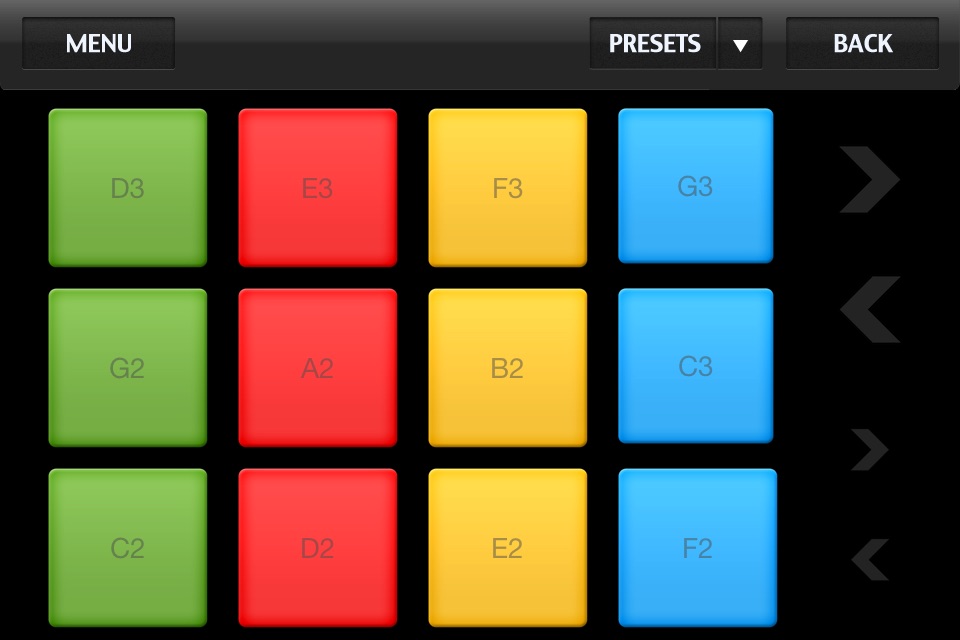Midi Studio app for iPhone and iPad
Developer: VITALIY TARASYUK
First release : 23 Apr 2012
App size: 499.05 Mb
Warning: This app is a Midi controller and does not include a sound engine or synth.
-----------REVIEWS-----------
Midi Studio is a fantastic midi controller app that do not provide a sound but to control the sound in the studio. Its pretty unique and should be the one stand out from the crowd. - Best10Apps.com!
-----------ABOUT-----------
Midi Studio is a modular MIDI control surface for iPhone / iPod Touch / iPad.
It supports sending CoreMidi messages over a Wi-Fi network using the UDP protocol for sending and receiving MIDI messages.
The application allows to remote control and receive feedback from software and hardware that implement the MIDI protocols such as Apple Logic Pro/Express, Ableton Live, Max for Live, Cubase, Pro Tools, FL Loops and many others.
The interface provides a number of different touch controls to send and receive messages:
Faders / Rotary controls / Encoder controls / Push buttons / Toggle buttons / XY pads / LEDs / Labels, etc.
!!!WARNING, by default app not include "Ability to create custom layouts". This feature available only through built-purchase or you can buy a "Midi Studio Pro" version.
Midi Studio Features:
-[Ability to create custom layouts]
-[CoreMidi]
-[WI-FI]
-[USB adapters, like "Apple camera connection kit", etc], with original Apples pc to iPhone/iPod cable it will not work!
-[True Velocity Sensitive ] (with the force of impact)
-[Modulation]
-[Drums]
-[Faders]
-[Knobs]
-[Buttons]
-[Touch pads]
-[Two Keyboards]
-[Different Keys Size]
-[Custom Key Scale] - (Like: Major, Minor, Klezmer, etc...)
iPAD VERSION INCLUDE:
-Keyboard Layout - free
-Drums Layouts - free
-Drums 4x4 - free
-All XY Pads - free
-Live Pad - free
-Mixer - free
-Ability to create custom layouts - Built-in purchase only
-CD PLAYER layout - Built-in purchase only
-VINYL PLAYER layout - Built-in purchase only
-DJ MIXER layout - Built-in purchase only
-Surface and Transport Layouts (DAW CONTROL) - Built-in purchase only
-Live Drums Layout - Built-in purchase only
Transport and Surface Layouts works with:
-Generic mode
-Logic Pro
-Live
-Cubase/Nuendo
-HUI / PRO TOOLS
-Reason
-Reaper
-FL Studio
iPHONE/iPOD VERSION INCLUDE:
-Keyboard Layout - free
-Drums Layouts - free
-XY Pads - free
-Mixer - free
-Ability to create custom layouts - Built-in purchase only
-Live Drums Layout - Built-in purchase only
For more info visit: www.wiksnet.com